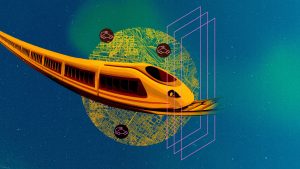How to Switch iPhones or iPads and Transfer Data (2024)
How to Switch iPhones or iPads and Transfer Data (2024)
Switching to a new iPhone or iPad can be an exciting experience, but transferring all your data from the old device to the...

How to Switch iPhones or iPads and Transfer Data (2024)
Switching to a new iPhone or iPad can be an exciting experience, but transferring all your data from the old device to the new one can be a daunting task. However, with the right tools and know-how, you can make the process smooth and seamless.
First, make sure both devices are connected to the same Wi-Fi network and are running the latest version of iOS. Then, on your old device, go to Settings > iCloud > Backup and tap on “Back Up Now”. This will create a backup of all your data, including photos, apps, and settings.
Once the backup is complete, turn on your new device and follow the on-screen instructions to set it up. When prompted, choose the option to restore from iCloud Backup and select the backup you just created. Your new iPhone or iPad will then begin downloading all your data from iCloud.
Alternatively, you can also use Apple’s “Quick Start” feature to transfer data directly from your old device to the new one using a wireless connection. Simply place the devices next to each other and follow the on-screen instructions to transfer your data.
Some apps may require you to log in again or re-download your data, so make sure to check the App Store for any updates or missing apps. You may also need to re-enter passwords for email accounts and other services.
Finally, don’t forget to transfer any music, movies, or other media files manually if they were not included in the iCloud backup. You can use iTunes or a third-party app like iMazing to transfer these files from your old device to your new one.
By following these steps, you can easily switch iPhones or iPads and transfer all your data without losing any important information. Enjoy your new device!