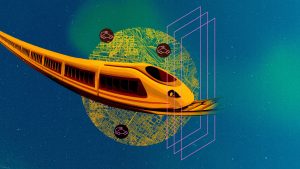How to Factory-Reset Your Phone Before You Sell It
How to Factory-Reset Your Phone Before You Sell It
Selling your old phone...
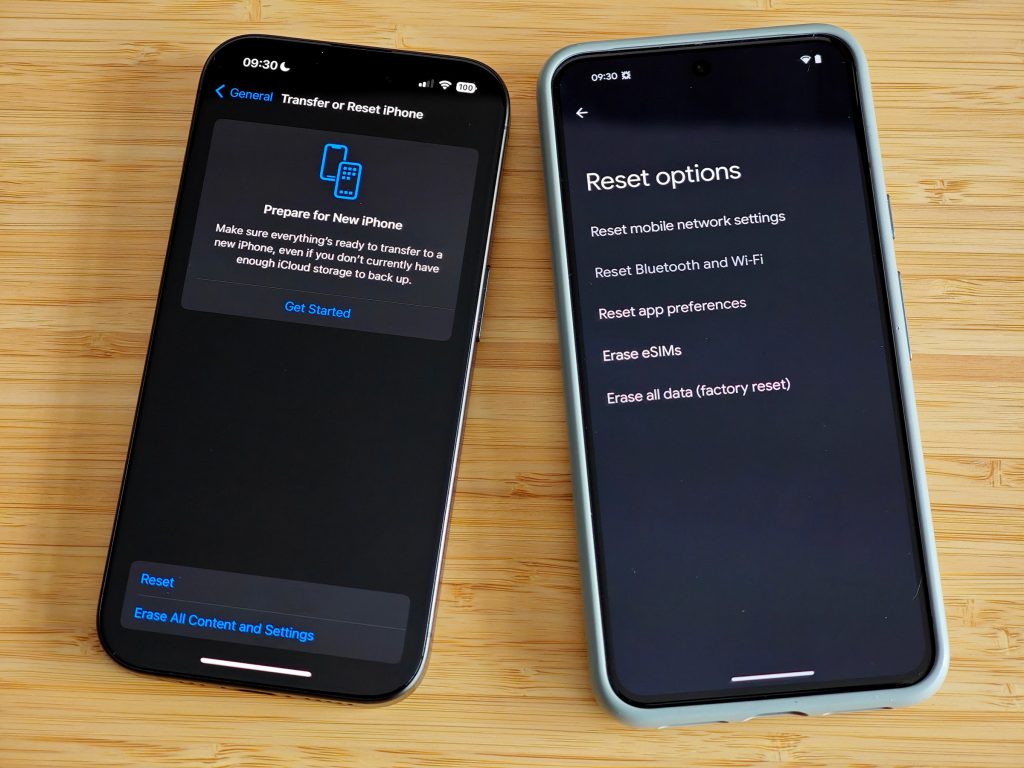
How to Factory-Reset Your Phone Before You Sell It
Selling your old phone can be a great way to make some extra money or upgrade to a new device. However, before you hand it over to its new owner, it’s important to factory-reset your phone to protect your personal information.
Here are the steps to factory-reset your phone:
- Back up your data: Before resetting your phone, make sure to back up all your important data such as photos, contacts, and messages.
- Go to Settings: Open the settings app on your phone and look for the ‘Backup & Reset’ option.
- Select ‘Factory Reset’: Click on ‘Factory Reset’ or ‘Reset Phone’ option to begin the process.
- Confirm: Your phone will ask you to confirm the reset. Make sure you are ready to erase all your data before proceeding.
- Wait for the process to complete: Your phone will restart and erase all data, returning it to its original factory settings.
- Remove your Google Account: Before handing over your phone, make sure to remove your Google Account to prevent the new owner from accessing your information.
- Remove any external storage: If your phone has a microSD card, make sure to remove it before selling your phone.
- Check for activation lock: If you have an iPhone, make sure to turn off the ‘Find My iPhone’ feature to disable activation lock.
- Check for any remaining data: After the reset, double-check to ensure that all your data has been erased from the phone.
- Perform a final reset: If you want to be extra cautious, you can perform a second factory reset to ensure that all your data is completely wiped from the device.
By following these steps, you can safely factory-reset your phone before selling it, protecting your personal information and ensuring a smooth transition to its new owner.